OBS Studio
OBS layout for talking head + slides videos
For perfect wallpaper blending, PowerPoint slide background should be a 1920x1080 render of the 1680x945 crop area of the canvas wallpaper.
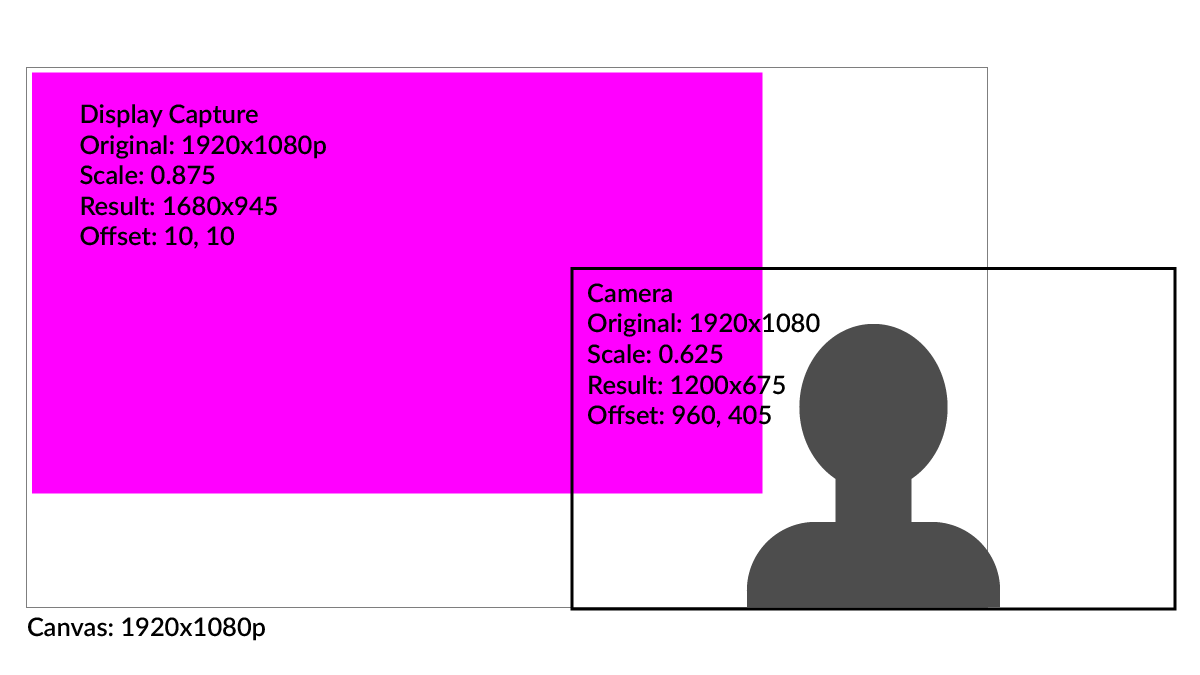
Preflight check for recording meetups
- Microphones: set gain on Anker receiver to +6
- Microphones: line of sight between mics and receiver - receiver can’t be “backstage”
- Microphones: remember to press record on the receiver!
Scale Factors for Video Frame Sizes
| Ratio | Fraction | 3840px | 2160px | 1920px | 1080px | 1280px | 1024px | 720px |
|---|---|---|---|---|---|---|---|---|
| 0.9 | 9/10 | 3456 | 1944 | 1728 | 972 | 1152 | 921.6 | 648 |
| 0.875 | 7/8 | 3360 | 1890 | 1680 | 945 | 1120 | 896 | 630 |
| 0.85 | 17/20 | 3264 | 1836 | 1632 | 918 | 1088 | 870.4 | 612 |
| 0.825 | 33/40 | 3168 | 1782 | 1584 | 891 | 1056 | 844.8 | 594 |
| 0.8 | 4/5 | 3072 | 1728 | 1536 | 864 | 1024 | 819.2 | 576 |
| 0.775 | 31/40 | 2976 | 1674 | 1488 | 837 | 992 | 793.6 | 558 |
| 0.75 | 3/4 | 2880 | 1620 | 1440 | 810 | 960 | 768 | 540 |
| 0.725 | 29/40 | 2784 | 1566 | 1392 | 783 | 928 | 742.4 | 522 |
| 0.7 | 7/10 | 2688 | 1512 | 1344 | 756 | 896 | 716.8 | 504 |
| 0.675 | 27/40 | 2592 | 1458 | 1296 | 729 | 864 | 691.2 | 486 |
| 0.65 | 13/20 | 2496 | 1404 | 1248 | 702 | 832 | 665.6 | 468 |
| 0.625 | 5/8 | 2400 | 1350 | 1200 | 675 | 800 | 640 | 450 |
| 0.6 | 3/5 | 2304 | 1296 | 1152 | 648 | 768 | 614.4 | 432 |
| 0.575 | 23/40 | 2208 | 1242 | 1104 | 621 | 736 | 588.8 | 414 |
| 0.55 | 11/20 | 2112 | 1188 | 1056 | 594 | 704 | 563.2 | 396 |
| 0.525 | 21/40 | 2016 | 1134 | 1008 | 567 | 672 | 537.6 | 378 |
| 0.5 | 1/2 | 1920 | 1080 | 960 | 540 | 640 | 512 | 360 |
| 0.475 | 19/40 | 1824 | 1026 | 912 | 513 | 608 | 486.4 | 342 |
| 0.45 | 9/20 | 1728 | 972 | 864 | 486 | 576 | 460.8 | 324 |
| 0.425 | 17/40 | 1632 | 918 | 816 | 459 | 544 | 435.2 | 306 |
| 0.4 | 2/5 | 1536 | 864 | 768 | 432 | 512 | 409.6 | 288 |
| 0.375 | 3/8 | 1440 | 810 | 720 | 405 | 480 | 384 | 270 |
| 0.35 | 7/20 | 1344 | 756 | 672 | 378 | 448 | 358.4 | 252 |
| 0.325 | 13/40 | 1248 | 702 | 624 | 351 | 416 | 332.8 | 234 |
| 0.3 | 3/10 | 1152 | 648 | 576 | 324 | 384 | 307.2 | 216 |
| 0.275 | 11/40 | 1056 | 594 | 528 | 297 | 352 | 281.6 | 198 |
| 0.25 | 1/4 | 960 | 540 | 480 | 270 | 320 | 256 | 180 |
| 0.225 | 9/40 | 864 | 486 | 432 | 243 | 288 | 230.4 | 162 |
| 0.2 | 1/5 | 768 | 432 | 384 | 216 | 256 | 204.8 | 144 |
Microphone settings for YouTube videos
Yeti stereo microphone over USB.
-
Adjust the physical mic: gain to 100%, pattern to cardiod:
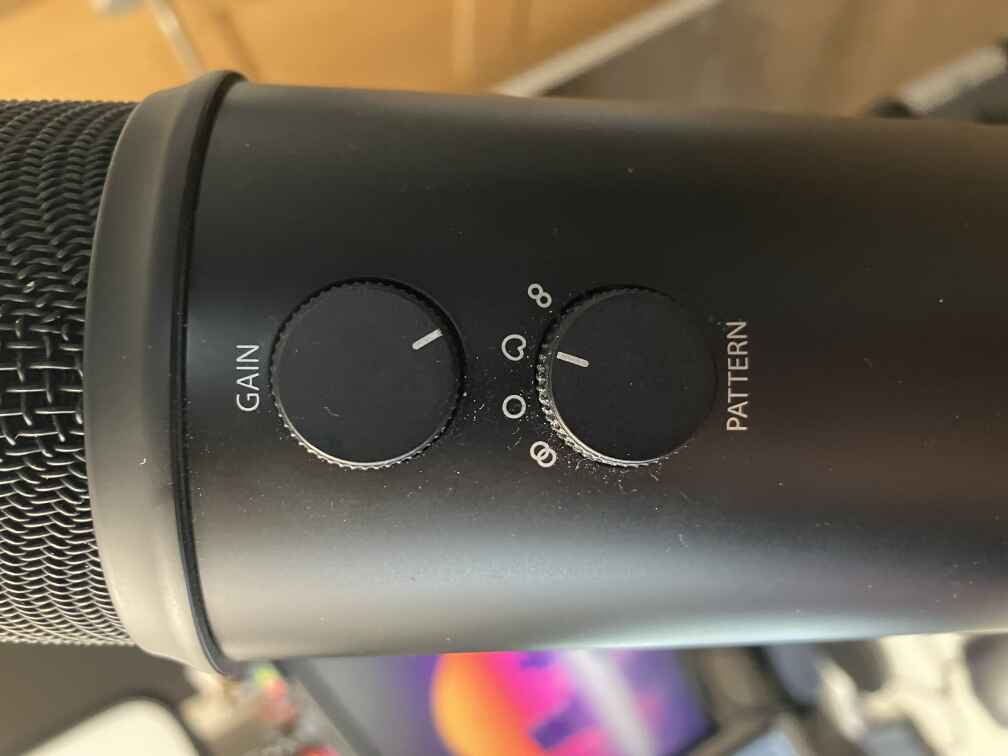
-
Set recording level in Windows audio settings to 50%:
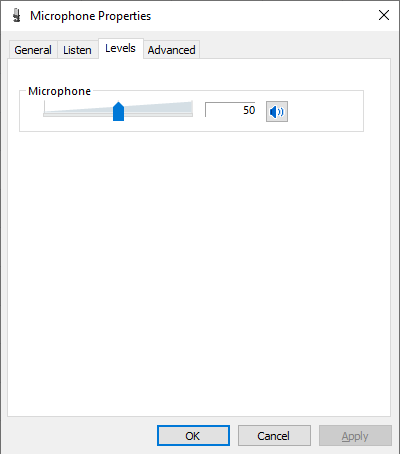
-
Adjust levels in OBS until shouting/clapping into the mic just clips the top of the red.
-
Add compression using default settings.
Recording Greenscreens
Canon EOS, Manual movie mode:
shutter speed 1/50 second (I have no idea whether this works because it’s 50FPS or what)
F8.0, film speed 640
White balance: set the Keylights to 5500K and the camera white balance to the same.
